Skill-based ticket assignment
Plumsail HelpDesk has an action in triggers that allows smart and flexible ticket assignment.
It is an intelligent, skill-based ticket assignment algorithm that assigns tickets to a correct agent. It compares the agent’s tags with the ticket’s tags and assigns the ticket to an agent with matching tags.
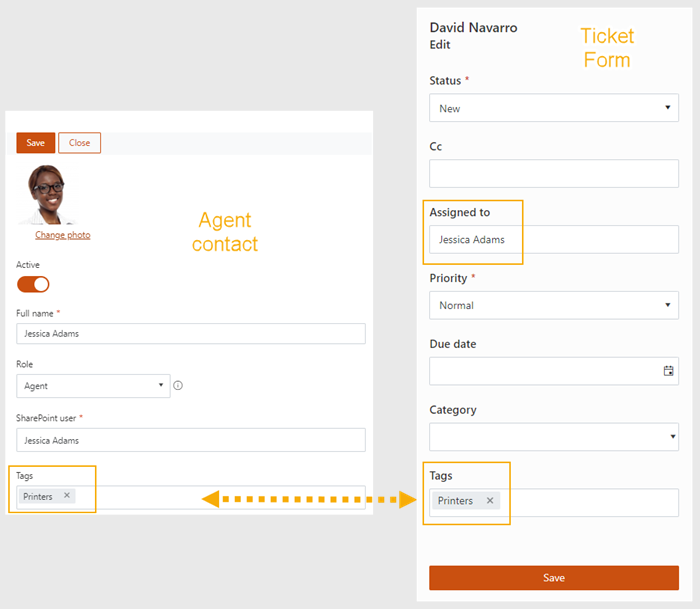
Let’s check the steps to implement this scenario.
Assign tags to the agents in the HelpDesk Contacts list.
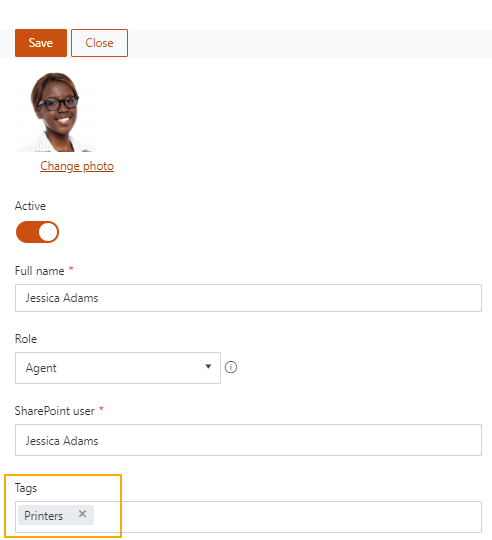
Since the skill-based action compares the agent’s tags with the ticket’s tags, we first need to add tags to a ticket when it is created in the HelpDesk.
To achieve this, we add triggers that assign tags to a ticket based on the ticket title and first comment.
An example of such a trigger is shown below. It checks if there is a word ‘Printer’ in the ticket title or first comment and assigns the tag ‘Printers’ to the ticket.
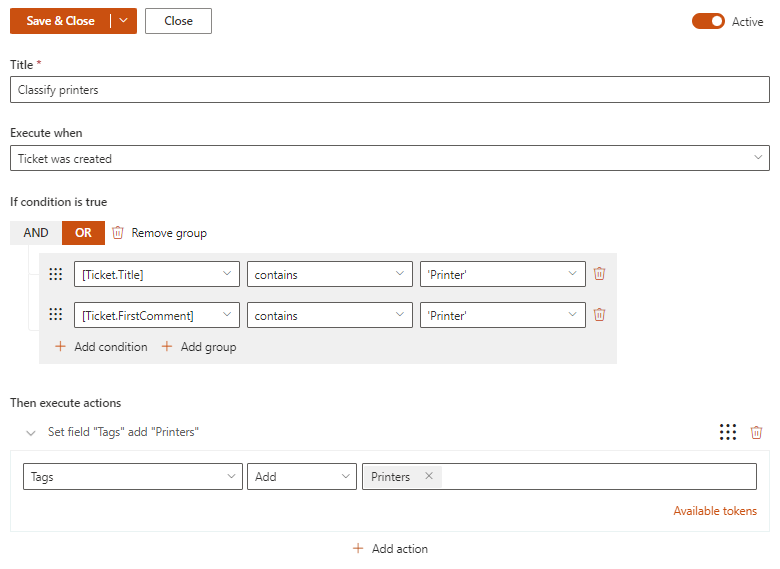
Hint
Use Regex expressions in the triggers conditions to make the tags classification even more flexible.
For example, [Ticket.Title] matches '(?mi)( |^)Printers'.
Once the tickets’ tags are added to the new tickets another trigger Ticket assignment is started.
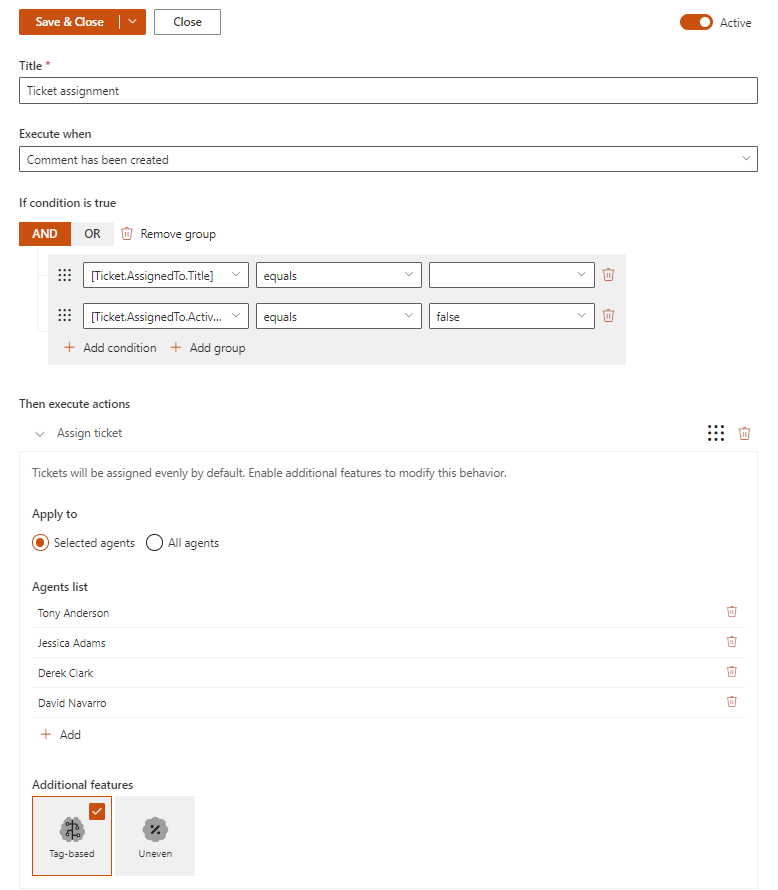
This trigger starts on every ticket comment if:
The ticket is unassigned
The ticket is assigned but the assignee is disabled.
Then it follows the logic:
Checks if any of the agents have tags matching the current ticket’s tags.
If there are agents like this it assigns tickets to them evenly or according to the percentage weight (if the Uneven feature is active).
If there are no agents with matching tags it takes all agents and assigns tickets evenly or according to percentage weight (if the Uneven feature is active).
To sum up these steps: The first trigger assigns tags to a new ticket, then the second trigger finds an agent with the same tag (skill) and assigns the ticket to that person using Round Robin even approach.
If the Uneven feature is active the trigger try to distribute the tickets among the agents with matching tags and considering their weights.
Read more about Uneven ticket assignment in the article.